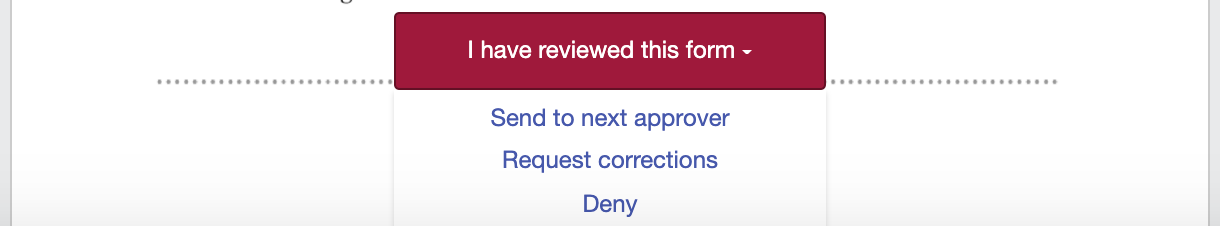Note: This article applies to Form Owners or Form Managers; please contact your district admin or another point of contact if you believe you should have this access.
- Log in to your account and navigate to your form's responses page.
- Search for the submitted form you want to edit/approve by using the Search All Submissions search bar in the middle of the page.
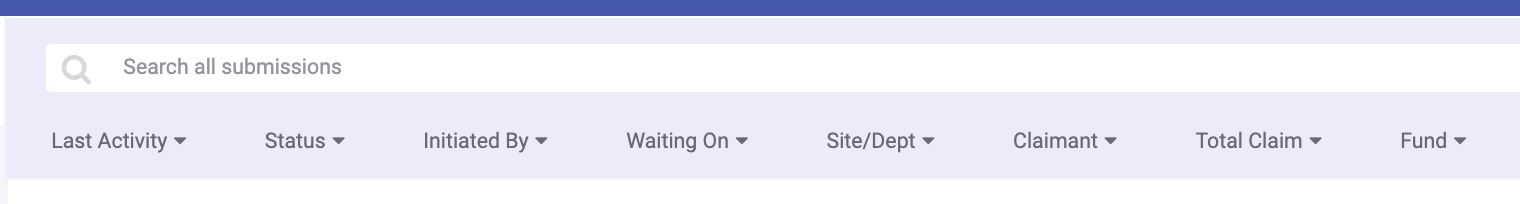
- Click on the submitted form you'd like to edit/approve for someone else.
- Click on the red button: I have reviewed this form.
- Click on Send to next approver.
Note: If you just want to make an edit, but not to approve or sign for the current approver, you can also just click Save Progress at the top instead of sending the form to the next approver.