Note: This article is only for form facilitators, managers, and owners. If you are not a form owner or manager, please reach out to support with the correct name and email address of the recipient.
Note: To change the bounced email on a group form, view this article here.
To change the email address of a bounced or incorrect recipient as an owner or manager…
- Log into your account and navigate to your form's responses page.
- On the submissions page, navigate to the submission with the incorrect address
Note: You can view the address by hovering over the “Waiting On” column.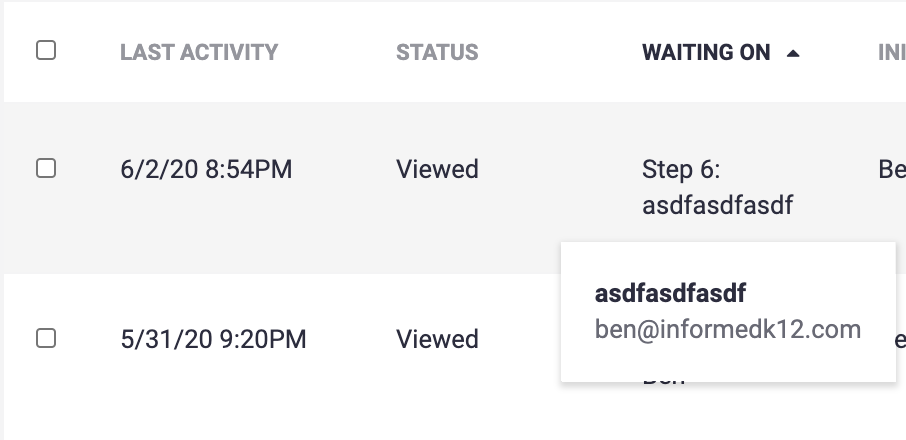
- To the far right of the submission, click on the three dots and you will see a menu of options. Select “Change Approver"
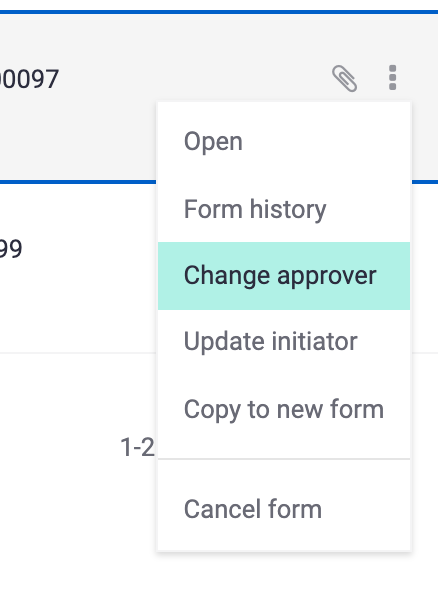
- Here, you will be prompted to input the name and email for another approver. Once you have correctly entered the new approver name or email, click “Update"
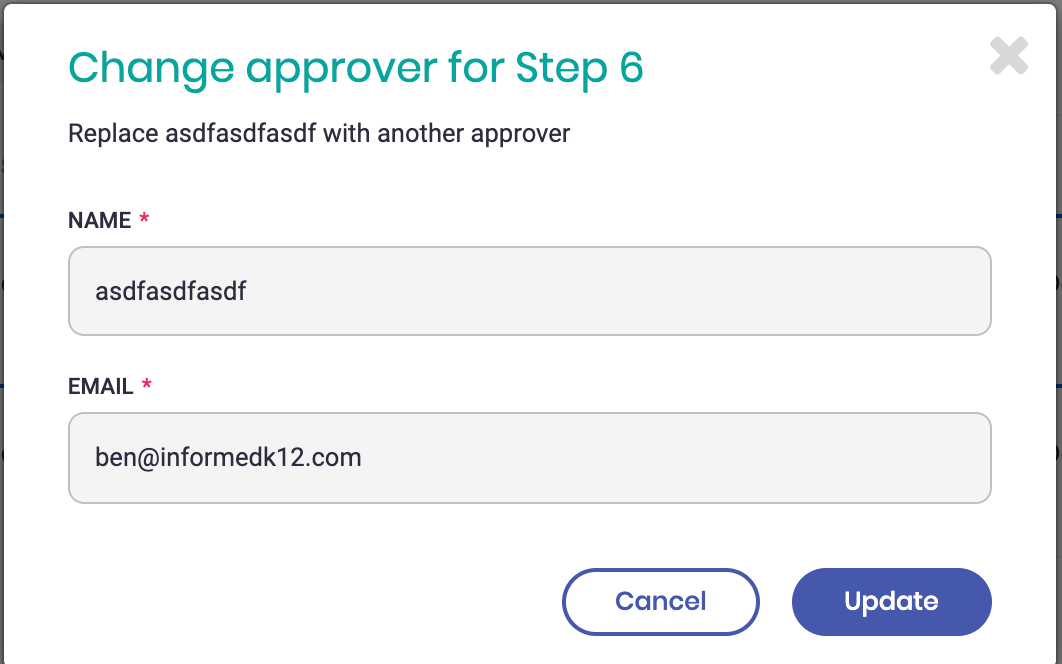
- Once the address is updated, a new email will be generated to the correct email. The previous email generated to the incorrect email will lead to a read-only link and a note at the top will show that the approver has been changed.