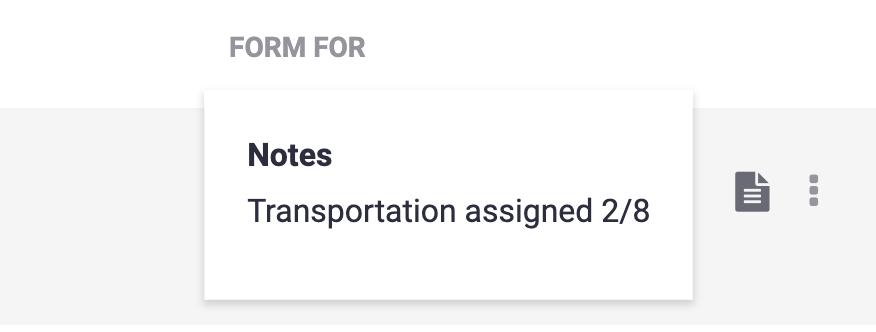For any form that you can access, you can add a note that is visible to others who can view the form. Note: Only users logged into their accounts who are approvers or have higher-level access on that form are able to view and add notes. Initiators will not be able to view these notes if they do not have higher-level access. The note contents are previewed when you hover over the icon, so you can see it from the submissions page without even going into the form!
Additional note: To add a note as an initiator, (you will still need to be an Approver or above) click on save progress first to see the option. Please contact your Informed K12 people admin if you have any questions regarding your access level.
-
Select a form from the responses page.
-
Click on the pencil icon next to Add a note.
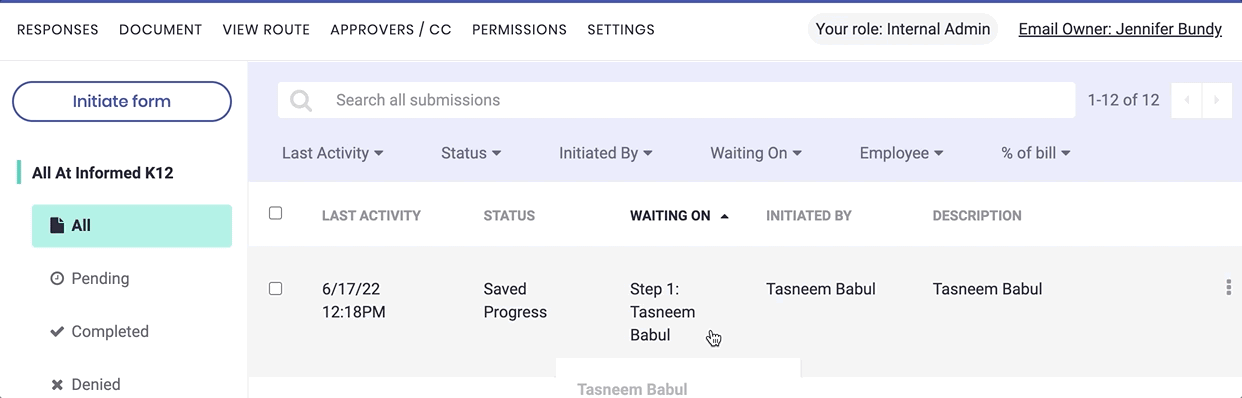
3. Enter your comment and click on Save Note.
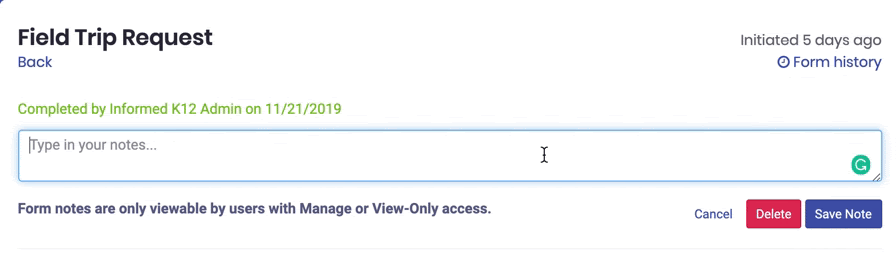 |
4. Back on the responses page, you will now be able to hover over the notes icon to see your note.