There may be cases when you are unable to find a form you need to submit or a form that was sent for your approval. Here are the most common troubleshooting steps to locate your form.
For users who do not have an Informed K12 Account…
- Look for the form link on your district’s website. They are typically posted in parent portals or by department.
- Search for “forms@informedk12.com” and the email the form is coming from.
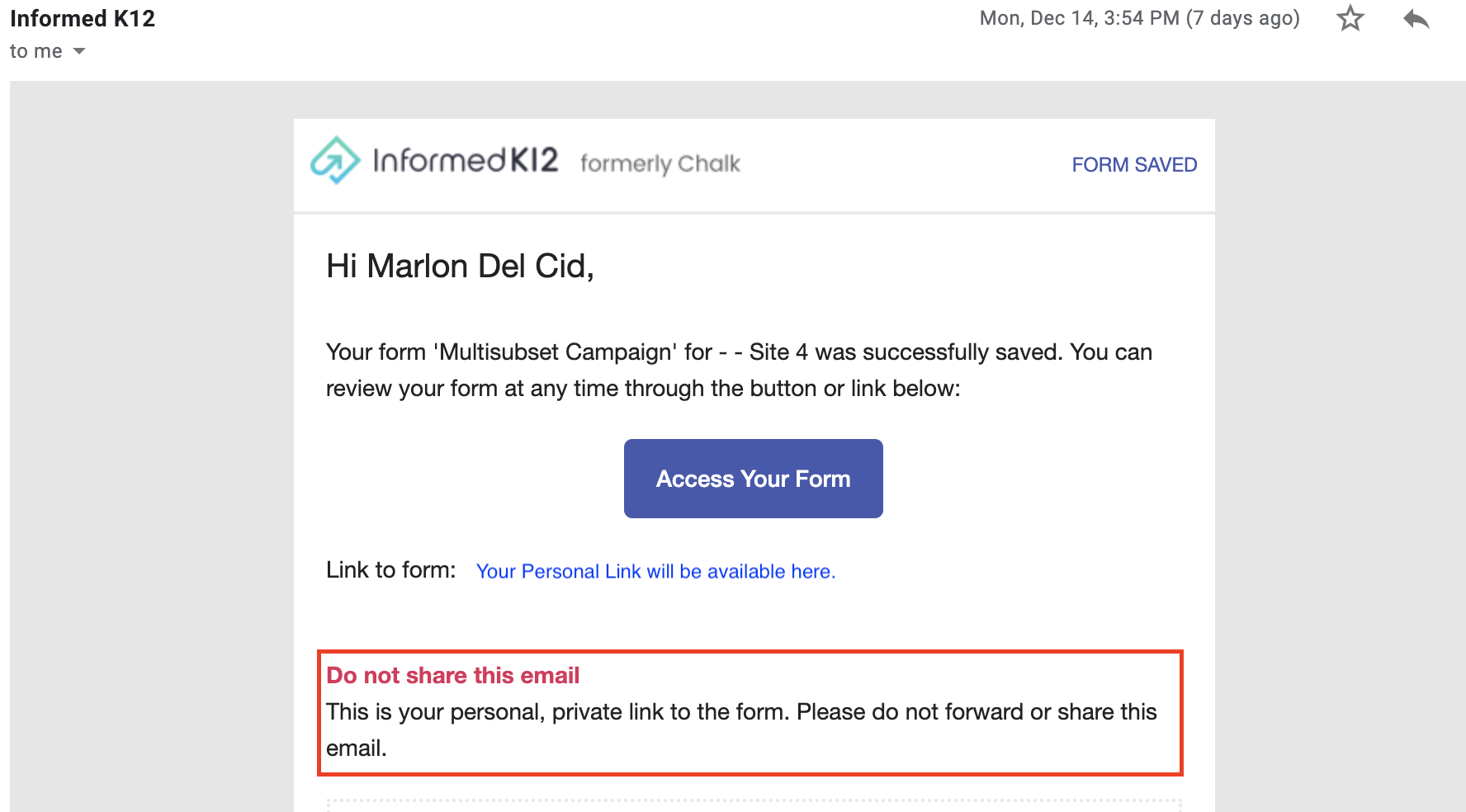
- Check your Spam and Junk folders in case your email settings automatically marked the emails as spam. We recommend adding “forms@informedk12.com” as a contact to avoid this in the future.
- Check other email addresses you might have used to submit your form.
- If you are still having trouble finding a form or request, reach out to our support team with the form name and your school district so we can look for your form on our end.
For users who have an Informed K12 Account…
- Check steps 1-3 above.
- Click the Initiate section to view all public forms made available by your district.
- Check your account email notification settings to ensure they are not being suppressed.
- Click into your Inbox to check for all forms pending your review and/or approval.

- If you are still having trouble finding a form or request, you can try these troubleshooting best practices or reach out to our support team with the form name and your school district so we can look for your form on our end.