For some form submissions, you can add attachments. There may be occasions where attachments are also required. In this article we will provide guidance on how to add attachments and best practices when doing so. Form owners who need information on how to allow or require attachments to your forms can review this article here.
Best practices for attachment files
How to add attachments

To add attachments, click on Attachments at the top of the page. This will take you to the bottom of the page where you can click Choose file(s) to choose your files to add.
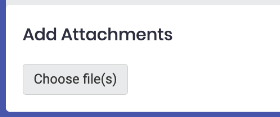
On a computer, you will be taken to a window to select the file you wish to attach.
Depending on your phone or mobile device, you will see a dropdown appear similar to one shown here:
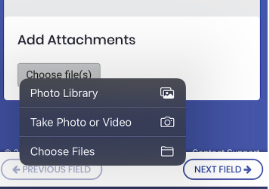
After choosing your file, you will see your file uploaded with a teal highlight that denotes it was successfully attached. You can then click on Choose File(s) once more if you need to attach another.
Be sure to complete all other necessary components of your form and click on the red Submit button when you are ready to submit your form. For more info on submitting, you can review these videos here.
Best practices for attachment files
Note: You can attach most file types to your form (jpg, jpeg, png, bmp, tiff, pdf, doc, docx, txt, xls, xlsm, xlsx, csv, msg), but there are a few best practices.
- Image attachments (ex: jpgs) are the easiest for district form managers to access as these can be downloaded when a form manager downloads or prints in bulk. If you have your files in other formats, it may be helpful to capture it as a screenshot or to take a photo of your document and upload these as images. Otherwise, they will need to download your submission individually which may impact the timeline of your form.
- If you are experiencing loading delays, you may want to attach your files individually.
- There are limits to the number of attachments you can add. Depending on the size of your file, it can range from 10-15 items. If you have maxed out on the number of attachments you can add, feel free to reach out to us at Support to request contact info for a district form manager to determine best next steps.