If your form has an approval route, you can assign fields to be completed by a specific step in the route.
Note: This article applies to form creators only; Please contact your district people admin or other point of contact if you believe you should have form creator access.
To assign a field to a specific step in the route...
- Click on the field to open the grey field settings box
- In the "Field for" drop-down menu, select the approval step that you would like to assign the field to.
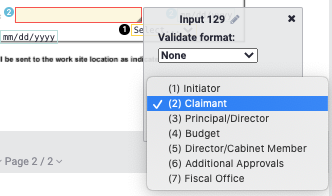
- Click Save.
- You will see that the approval step number that each field is assigned to will be shown in the circle to the left of each field.